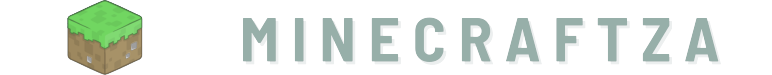In Minecraft, beacons are powerful structures that provide various enhancements to players within their range. They can enhance your abilities, boost your stats, and grant you special effects. Beacons are crafted using rare materials and require a nether star, making them a valuable resource for those seeking to maximize their gameplay potential. In this guide, we will explore the different aspects of beacons, including how to craft them, activate them, customize their effects, and utilize their full potential. By harnessing the power of beacons, you can become an unstoppable force in the world of Minecraft.

Crafting and Activating a Beacon
To begin harnessing the power of a beacon, you must first craft and activate one. Here’s how:
- Gather Resources: To craft a beacon, you’ll need the following resources: three obsidian blocks, five glass blocks, and one nether star. Obsidian can be obtained by pouring water over lava source blocks and using a diamond or netherite pickaxe to mine it. Glass is made by smelting sand in a furnace. The nether star is dropped by defeating the Wither boss.
- Craft the Beacon: Arrange the three obsidian blocks in the bottom row of a crafting table, place the nether star in the center slot, and surround it with the five glass blocks. This will create a beacon block.
- Choose a Beacon Location: Select a location where you want to place the beacon. It should have a clear view of the sky above it.
- Place the Beacon: Right-click on the ground to place the beacon block. A pyramid-shaped structure will appear, with the beacon block at the top.
- Activate the Beacon: To activate the beacon, you need to provide it with a solid pyramid base made of mineral blocks. The pyramid must consist of layers of blocks with the beacon at the top. The size and composition of the pyramid will determine the effects the beacon can provide. The first layer directly beneath the beacon must be a 3×3 square of mineral blocks, such as iron, gold, emerald, or diamond. The second layer requires a 5×5 square, and the third layer needs a 7×7 square. Finally, the fourth and top layer requires a 9×9 square. The mineral blocks can be mixed and matched.
- Select Beacon Effects: Once the pyramid is complete, right-click on the beacon block to open the beacon interface. Here, you can choose the primary and secondary effects you want the beacon to provide. The effects include speed, haste, resistance, jump boost, and strength. You can select one primary effect and one secondary effect.
- Power the Beacon: To power the beacon and activate the chosen effects, you need to feed it with a mineral resource, such as iron ingots, gold ingots, emeralds, or diamonds. The amount required depends on the size of the pyramid. The beacon will consume the resources and activate the chosen effects within its range.
Once activated, the beacon will emit a beam of light into the sky, indicating its location and the effects it provides. You can further customize the beacon’s effects and range using additional blocks and certain in-game advancements.

Customizing Beacon Effects and Range
Beacons offer a range of customization options, allowing you to fine-tune their effects and expand their range. Here’s how you can customize your beacon:
- Adding Additional Layers: By adding extra layers to the pyramid base of the beacon, you can increase the range of the beacon’s effects. The range increases by one block for each layer added, up to a maximum of 164 blocks for a full nine-layer pyramid.
- Changing Beacon Block: The block used as the beacon block itself can affect the color of the beam emitted by the beacon. The color of the beam corresponds to the mineral block used. For example, using an iron block as the beacon block will produce a white beam, while an emerald block will produce a green beam.
- Beacon Power Levels: The power level of the beacon determines the potency of the effects it provides. The power level increases with the size of the pyramid and the type of mineral blocks used. A four-layer pyramid with iron blocks will provide a power level of 1, while a full nine-layer pyramid with diamond blocks will provide a power level of 5. Higher power levels increase the effectiveness and duration of the beacon’s effects.
- Custom Beacon Colors: By adding stained glass blocks around the beacon, you can change the color of the beacon beam. Simply place stained glass blocks in a ring around the beacon, and the beam will adopt the color of the stained glass. This is purely cosmetic and does not affect the beacon’s effects.
- Beacon Activation Range: The range at which a beacon’s effects are applicable can be adjusted by placing additional beacons in proximityto the main beacon. Each additional beacon placed within range of the main beacon will extend the range by 50 blocks, up to a maximum of 164 blocks.
- Beacon Effects Duration: By placing a redstone comparator next to a beacon, you can increase the duration of the beacon’s effects. The redstone comparator must be in “subtraction mode.” Each level of the redstone comparator will increase the duration of the beacon’s effects by 9 seconds, up to a maximum of 41 seconds.
By utilizing these customization options, you can create unique and powerful beacon structures that suit your specific gameplay needs. Whether you’re looking for increased mobility, enhanced mining efficiency, or heightened combat abilities, beacons can be tailored to provide the desired effects.

Utilizing Beacon Effects
Now that you have your beacon activated and customized, it’s time to harness its effects and enhance your abilities. Here are some ways you can utilize beacon effects to your advantage:
- Speed: The speed effect provided by the beacon increases your movement speed, allowing you to explore your world and travel faster. It’s particularly useful when traversing large distances or when engaged in activities such as gathering resources or exploring caves.
- Haste: Haste grants you increased mining speed, making it easier and faster to break blocks. With haste, you can mine through stone, ores, and other materials more efficiently, saving time and effort.
- Resistance: The resistance effect reduces the damage you take from all sources, making you more resilient in combat. It’s especially beneficial when facing powerful enemies or engaging in PvP battles.
- Jump Boost: Jump boost enhances your jumping ability, allowing you to reach higher places and traverse obstacles more easily. It can be advantageous for exploration, parkour challenges, or escaping dangerous situations.
- Strength: Strength increases your melee attack damage, making you more formidable in combat. It’s particularly useful when facing tough mobs, bosses, or other players in PvP scenarios.
By strategically utilizing these beacon effects, you can excel in various aspects of the game, whether it’s exploration, mining, combat, or building. Experiment with different combinations of effects to find the ones that suit your playstyle and objectives the best.
Conclusion
Beacons are powerful structures in Minecraft that can enhance your abilities and provide various effects to boost your gameplay. By following the steps to craft, activate, and customize a beacon, you can unlock its full potential. Whether you’re looking for increased speed, mining efficiency, combat prowess, or other enhancements, beacons can be tailored to meet your specific needs. Experiment with different pyramid configurations, mineral blocks, and beacon effects to create a beacon structure that suits your playstyle. With the power of beacons at your disposal, you can become a true Minecraft powerhouse, conquering challenges and achieving greatness in the voxel world.