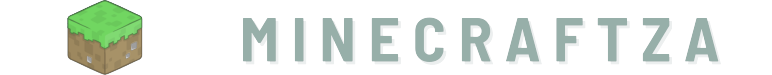Minecraft is a popular sandbox video game that offers endless opportunities for exploration, creativity, and adventure. Whether you’re new to the game or looking to enhance your understanding of its mechanics, this ultimate beginner’s guide will provide you with all the essential information you need to get started on your Minecraft journey. From understanding the basics to mastering advanced gameplay techniques, this guide has got you covered.

Introduction to Minecraft
Minecraft is a game that allows players to build and explore virtual worlds made up of blocks. Here are the key aspects you should know about Minecraft:
- Game Modes: Minecraft offers different game modes, including Survival, Creative, Adventure, and Spectator. Each mode provides a unique gameplay experience.
- Blocks: In Minecraft, everything is made up of blocks. These blocks can be mined, collected, and used to build structures and craft items.
- Biomes: Minecraft features various biomes, such as forests, deserts, mountains, and oceans. Each biome has its own climate, terrain, and resources.
- Mobs: Mobs are creatures that inhabit the Minecraft world. They can be passive, neutral, or hostile. Examples include cows, pigs, zombies, skeletons, and creepers.
- Crafting: Crafting is a fundamental aspect of Minecraft. By combining different resources, players can create tools, weapons, armor, and other useful items.

Getting Started
To embark on your Minecraft adventure, follow these steps:
- Purchasing and Installing Minecraft:
- Minecraft is available for purchase on various platforms, including PC, consoles, and mobile devices. Visit the official Minecraft website or respective app stores to make your purchase.
- Once purchased, follow the installation instructions provided by the platform you’re using.
- Creating a New World:
- Launch Minecraft and select “Create New World” to start a new game.
- Customize your world by choosing a name, game mode, difficulty level, and world type.
- Click “Create” to generate your new Minecraft world.
- Basic Controls:
- Familiarize yourself with the basic controls. On PC, the WASD keys are used for movement, while the mouse controls the camera.
- On consoles, the analog sticks control movement and camera, while buttons perform other actions.
- Mobile devices utilize touch controls for movement, camera, and interaction.
- Exploring Your World:
- As you spawn into your new world, take some time to explore your surroundings. Observe the terrain, gather resources, and familiarize yourself with the biomes.
- Surviving the First Night:
- The first night in Minecraft can be dangerous as hostile mobs spawn. Quickly gather resources like wood, stone, and coal to craft weapons, tools, and torches.
- Build a simple shelter to protect yourself from monsters and avoid venturing out until you’re better prepared.

Basic Gameplay Mechanics
Understanding the basic gameplay mechanics is crucial for your progression in Minecraft. Here are some key elements to grasp:
- Mining and Gathering Resources:
- Mining is a vital activity in Minecraft. Use your tools to dig into the ground and collect resources like ores, stone, and minerals.
- Explore caves, ravines, and mineshafts to discover valuable resources and treasures.
- Crafting and Building:
- Crafting allows you to create useful items and structures. Open the crafting menu and place the required resources in the correct pattern to craft different items.
- Experiment with different crafting recipes to unlock new possibilities.
- Farming and Agriculture:
- Establish a farm to grow crops and breed animals. Plant seeds, tend to your crops, and harvest them when they’re fully grown.
- Breed animals using their respective breeding items to create a sustainable source of food and resources.
- Combat and Defense:
- Minecraft features combat mechanics that allow you to defend yourself against hostile mobs. Craft weapons like swords and bows to fight off enemies.
- Use armor to increase your defense and protect yourself from damage.
- Enchanting and Brewing:
- Enchanting and brewing are advanced gameplay mechanics that enhance your tools, weapons, and potions.
- Build an enchanting table and brewing stand to access these features. Collect experience points to enchant your items and brew potions for various effects.
By grasping these basic gameplay mechanics, you’ll be well on your way to mastering the world of Minecraft. Stay tuned for the next part of this guide, where we’ll delve into more advanced topics to help you become a seasoned Minecraft player.