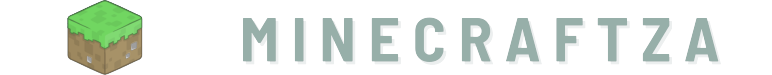In the vast and immersive world of Minecraft, the anvil is a versatile tool that allows players to repair and enchant their items. Whether you’re a seasoned player or new to the game, understanding how to effectively use the anvil can greatly enhance your gameplay experience. In this guide, we will explore the different functions of the anvil, including item repair, renaming, combining enchantments, and more. By mastering the art of the anvil, you’ll be able to maximize the durability and enchantment potential of your items, giving you a significant advantage in your Minecraft adventures.
Repairing Items
The anvil is an essential tool for repairing damaged items in Minecraft. Here’s how to repair items using the anvil:
- Gather Resources: To repair an item, you’ll need the damaged item itself and the resources required for repair. The resources can include the same type of item, such as two damaged swords, or the material used to craft the item, such as iron ingots for repairing an iron sword.
- Open the Anvil Interface: Right-click on the anvil to open its interface. You’ll see two input slots and an output slot.
- Place the Damaged Item: In one of the input slots, place the damaged item that you wish to repair. The anvil will display the item’s current durability and any enchantments it may have.
- Add Repair Resources: In the other input slot, place the resource(s) required for repair. The anvil will display the repaired item’s durability and enchantments, if any.
- Repair the Item: If you’re satisfied with the repair, click on the output slot to retrieve the repaired item. The anvil will consume the repair resources and reduce the item’s maximum durability.
It’s important to note that repairing an item on an anvil will increase its “prior work penalty.” Each time an item is repaired or combined on the anvil, it accumulates a penalty that makes subsequent repairs or enchantments more expensive. It’s recommended to combine heavily damaged items before repairing them to minimize the penalty.

Enchanting Items
The anvil also allows players to combine and transfer enchantments between items. Here’s how to enchant items using the anvil:
- Gather Enchanting Materials: To enchant an item, you’ll need the item itself and the enchanting materials required. Enchanting materials can include enchanted books, other enchanted items, or experience levels.
- Open the Anvil Interface: Right-click on the anvil to open its interface. You’ll see two input slots and an output slot.
- Place the Base Item: In one of the input slots, place the item that you wish to enchant. The anvil will display the item’s current enchantments, if any.
- Add Enchanting Materials: In the other input slot, place the enchanting materials you want to use. This can be an enchanted book or another enchanted item with the desired enchantment.
- Combine Enchantments: If the enchanting materials and base item are compatible, the anvil will display the resulting item with the combined enchantments. You can also choose to rename the item at this point by entering a new name in the text box.
- Retrieve the Enchanted Item: If you’re satisfied with the enchantments and any renaming, click on the output slot to retrieve the enchanted item. The anvil will consume the enchanting materials and deduct experience levels, if required.
It’s worth mentioning that combining enchantments on an anvil may also increase the “prior work penalty” of the resulting item. This penalty can make subsequent repairs or enchantments more expensive, so plan your enchanting combinations carefully.

Renaming and Other Anvil Uses
In addition to repairing and enchanting items, the anvil offers other useful functions. Here are some additional uses of the anvil:
- Renaming Items: As mentioned earlier, you can rename items using the anvil. Simply place the item in one of the input slots and enter the desired name in the text box. This feature is particularly useful for organizing your inventory or personalizing items.
- Combining Enchanted Books: Enchanted books can be combined on the anvil to create a single book with multiple enchantments. This allows you to stack enchantments and apply them to items that cannot be enchanted directly, such as armor or tools made of special materials.
- Item Mending: The anvil can also be used in conjunction with the Mending enchantment. Mending allows items to be repaired using experience orbs instead of traditional repair resources. By combining a Mending-enchanted item with experience orbs on an anvil, you can replenish its durability.
- Map Enlargement: Maps can be enlarged using the anvil. By combining a map and additional sheets of paper on an anvil, you can increase the map’s coverage area, allowing you to explore and navigate larger regions.
- Item Combination: The anvil enables the combination of two similar items to create a single item with increased durability. For example, combining two damaged diamond swords on an anvil will result in a single diamond sword with a higher maximum durability.
- Item Repair and Enchantment Cost Calculation: When using the anvil, you can hover over the output slot to see the repair or enchantment cost. The cost is displayed in experience levels and is based on factors such as the item’s current state, the enchantments involved, and any prior work penalty.
Mastering the various uses of the anvil in Minecraft opens up a world of possibilities for repairing, enchanting, and customizing your items. Whether you’re seeking to restore a valuable tool, enhance your armor’s defensive capabilities, or personalize your favorite weapon, the anvil is an indispensable tool in your Minecraft arsenal. Experiment with different combinations, enchantments, and repairs to optimize your gear and gain an edge in your Minecraft adventures. With the power of the anvil at your disposal, you can forge legendary equipment and conquer the challenges that await you in the blocky world of Minecraft.